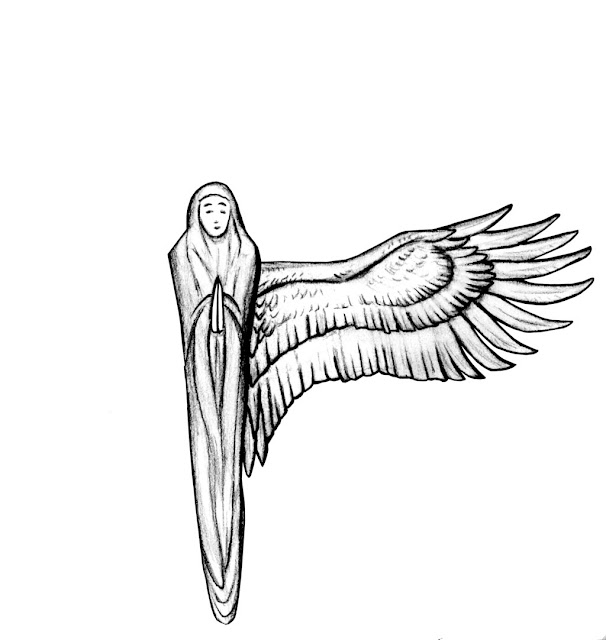Basically, I'm participating in #Inktober, and making Butterflies on REAL PAPER with INK(S).
ONLY INK as a MEDIUM on PAPER, then SCANNED.
NO DIGITAL and NO "Undo" command.
If the original drawing was NOT done on PAPER with REAL INK, it DOES NOT count as part of the authentic #Inktober.
Otherwise PRINT OUT the drawing onto a piece of paper, THEN trace over it IN INK, and make a NEW drawing WITH INK.
I struggle with ink myself, and often HATE IT. THAT is WHY the challenge came about.
REAL #Inktober originates from HERE
If you are NOT using ACTUAL REAL INKS then its NOT #Inktober but actually #Drawtober (which has rules and a calendar) or #Sketchtober
I have ZERO interest in ANY #Drawtober or #Sketchtober for THIS project. NONE.
It's real media, done by hand, mistakes and all. I do NOT care if it's perfect, I only care if you at least gave it your best try, or at least an honest try.
There is NOT "UNDO" with ink. There's many kinds of ink based tools & utensils. Markers, pens, felt, ball point, quill, calligraphy, and I'll even include watercolors because they have the same or similar origins.
_________________________________________
The butterfly consists of 2 main parts:
* A basic body piece
* At least 1 wing
That's it.
 |
| Draw by hand on Paper with INK like pen, markers, or watercolors, the 2 basic parts. |
 |
| No I am NOT actually a Lefty. |
 |
| Rough Fairy body piece shape & Wing |
I will only use digital software to make the puppet to format the shape(s) in Photoshop, and build it in Adobe After Effects.
Basic Construction:
Butterfly Guide/Templates:
Having Trouble Drawing?
Download a Free Template, print it out and make your own version:
Template HERE
Angel or Fairy Style (this piece was done as a hybrid of pencils sketch & digital coloring but this project will NOT be doing this. This just shows the body pieces for the puppet):
 A fairy template HERE
A fairy template HERE
Example of Fairy Version
(No Template available, unless u want to use mine)
Original Sketch:
Cleaned Sketch:Colored Body piece w Halo layers n lighting effects:
Cleaned & Colored Wing and Mirrored/Flipped Symmetrical Wing:
The Back Story:

1 thing I LOVE about #Inktober is it's an excuse to make stuff to use later on other projects.
THIS project is something I've been wanting to do for a long time, and it's coming along. It's a bit slow, but it's progressing. I've shot a LOT of B-Roll with my lanterns and sculpture stuff.
I'm gonna incorporate this work into my TV show at WCA9 TV.
* Here are the Animation/Video Puppet Tests I did at UMASS Boston in Fall 2017 (a year later) in Adobe After Effects CC 2017:
Angel Based on same Butterfly Flapping technique in After Effects:
Caduceus Based on same Butterfly Flapping technique in After Effects:
It started out HERE:
 |
| The Chinese characters on the wing are 忍 Rěn = Endure/Forbearance done in vintage makers |
 |
| Another one with Chinese characters: 任 Rèn = Task/Duty/Responsibility |
 |
| This one was made by my daughter which was a representation of a different "ren" meaning person, but no character, since this butterfly is personified. circa October 2016 |
 |
| 仁 meaning "benevolence" or "kindness" also pronounced "ren" in Chinese. This one was painting in Traditional Chinese ink & marker b y Li Wang (my husband) in October 2016. |
I
had originally intended for the flapping butterflies & lanterns
to be a part of my film at UMASS Boston. But, no one knew how to help
me with the flapping yet again, in After Effects CC 2016.
Here's the Paper section bits from the film:
Needless
to say, a lot of my original ideas were cut out from the film due to
time, ignorance of program software, a major gaping lack of adequate
help & assistance, the fact that no one else knew how to do what
I wanted in After Effects in the 2016 CC version, as well as wasted
time commuting.
Here's the Ripple Part w/my audio design I did in Adobe After Effects CC 2016:
Here's the Ripple Part w/my audio design I did in Adobe After Effects CC 2016:
So, this was my film Final in Fall 2016 (I also did all the audio design):
It was my first major project of any important in HD which I had no idea how to work in.
I'd also been wanting to finish my sculpture instillation art project (Whimsical Boho Decor teapot Lantern).
I did a brief project for my Presentation Final in Cinema Studies in Fall 2017 which is a min documentary:
Here's my full length documentary. I gotta tell u, studying experimental films really helped me to learn A LOT about Documentary.
This year, I want to include a lot more people with this butterfly flapping stuff in Adobe After Effects CC.
But, I'm decent with it now.
I asked my daughter to make a new one for Inktober, and also my friend Drakenhart.
So, I hope to really create something nice for my TV Show, and expand upon my previous film.
The Butterfly motif actually comes from a Chinese "philosopher" of sorts Zhuanzi Zhou 莊子
who dreamt he was a butterfly and forgot he was a human man, but when
he awoke he;d wondered if he were a man whom dreamt he was a butterfly,
or a butterfly whom was dreaming he was a man. In both experiences he
was unsure.
This is what he wrote:
昔者莊周夢為蝴蝶,栩栩然蝴蝶也,自喻適志與,不知周也。俄然覺,則戚戚然周也。不知周之夢為蝴蝶與,蝴蝶之夢為周與?週與蝴蝶則必有分矣。此之謂物化。
Once upon a time, I, Chuang Chou, dreamt I was a butterfly, fluttering hither and thither, to all intents and purposes a butterfly. I was conscious only of my happiness as a butterfly, unaware that I was Chou. Soon I awaked, and there I was, veritably myself again. Now I do not know whether I was then a man dreaming I was a butterfly, or whether I am now a butterfly, dreaming I am a man. Between a man and a butterfly there is necessarily a distinction. The transition is called the transformation of material things.